
Official OnePlusFlash Tool for Flash OPPO-REALME-ONEPLUS all MTK-QCOM Models. This Tool Supports Flash All Old/New Firmware and Supports All Latest ChipSets.
| OplusFlashTool_v5.0.1_for_Sales |
| OplusFlashTool_v5.6.9.0_for_Sales |
| OplusFlashTool_v5.6.44.0_for_Sales |
| ONE+_5.1.16_FlashTool |
| ONE+_DownloadTool |
| OplusFlashTool_5.2.50.0_for_Sales |
WhatsApp me for Latest Tool Request and Remote Service +91 7001105863
How to Flash
- Download the firmware & extract
- Run & Login Tool Load Firmware and Click Start
- Switch off your mobile and connect it to pc by pressing volume up and down button
- It will lead you to successful flashing.
WhatsApp me for Remote Service +91 7001105863
Note: If your device is not connecting to pc then download the driver from above and install in your pc.

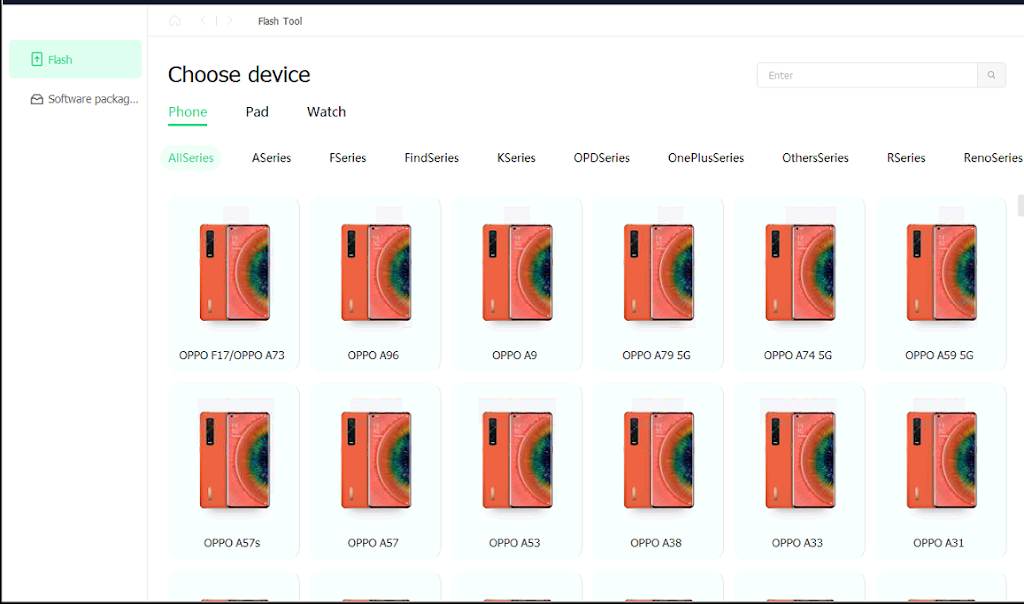
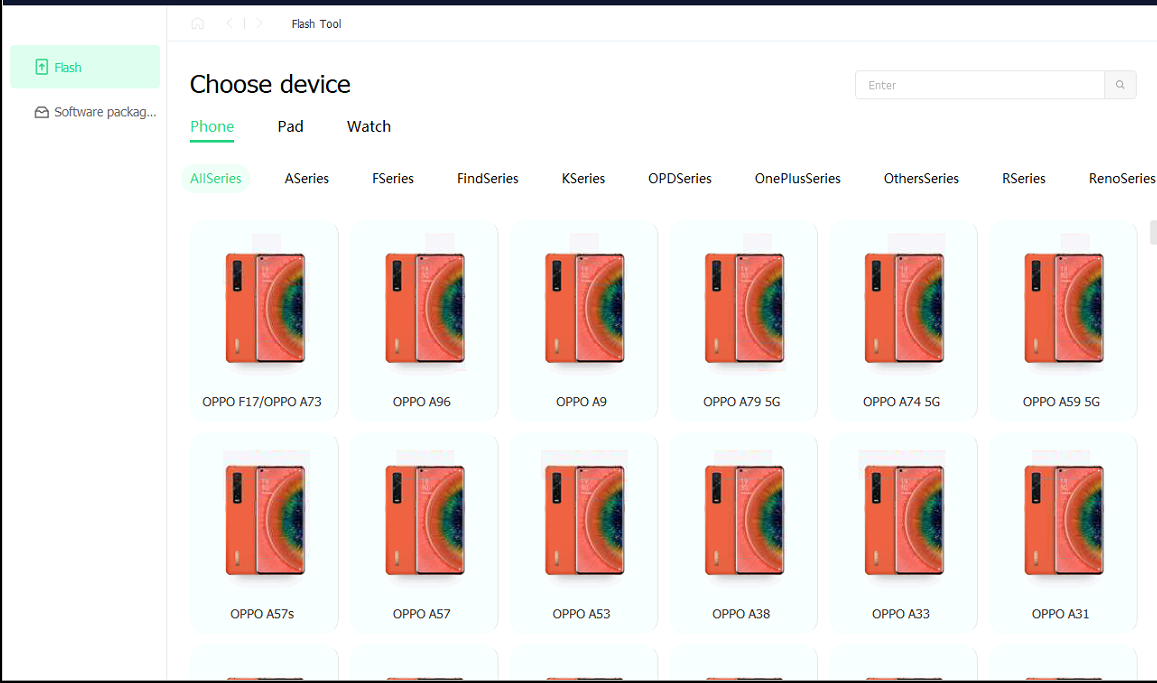
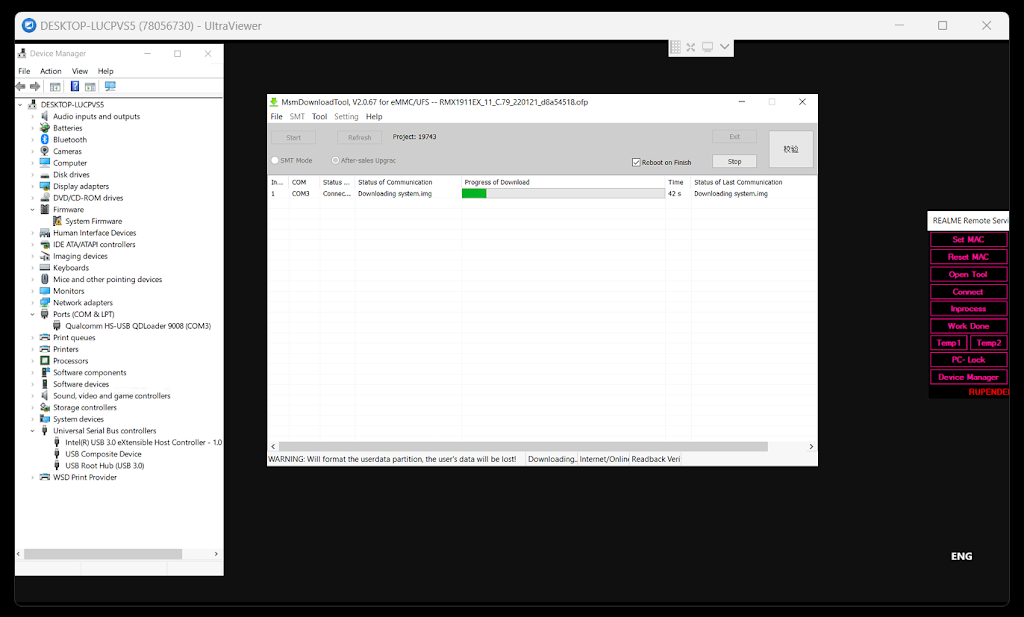
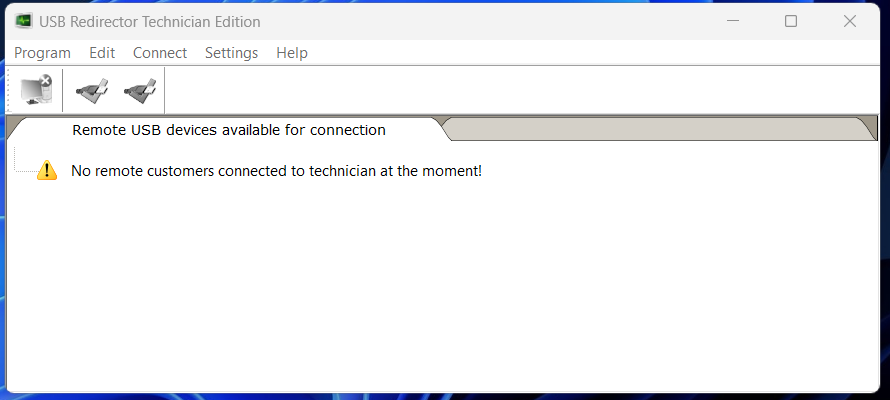
4 thoughts on “OnePlusFlashTool_for_After_Sales | OPPO-Realme-OnePlus”