
MsmDownloadTool used for flashing all realme qualcomm devices. when there any hang on logo and screenlock issue in the device. so i am going to share some latest tool to flash realme qualcomm mobiles.
Download MsmDownloadTools:
Whatsapp me for Remote Service or latest tool request +9170001105263
How to Flash
- Download Tool & Firmware and Extract.
- Run MsmDownloadTool.
- After Tool Launch On Your Pc Login Auth ID and Start Tool.
- Power Off Device First then Hold Vol+ Vol- Button and Connect Usb Cable.
- After Port Connect wait for Complete Flashing.
WhatsApp me for Remote Login/Flashing +91 7001105863
Note: If your device is not connecting to pc then download the driver from above and install in your pc.

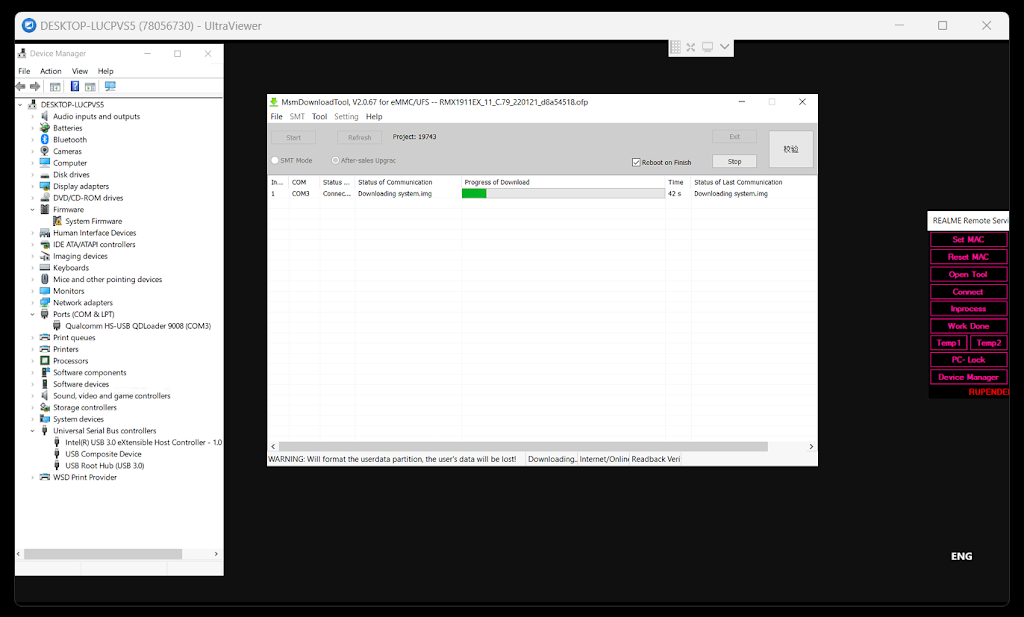
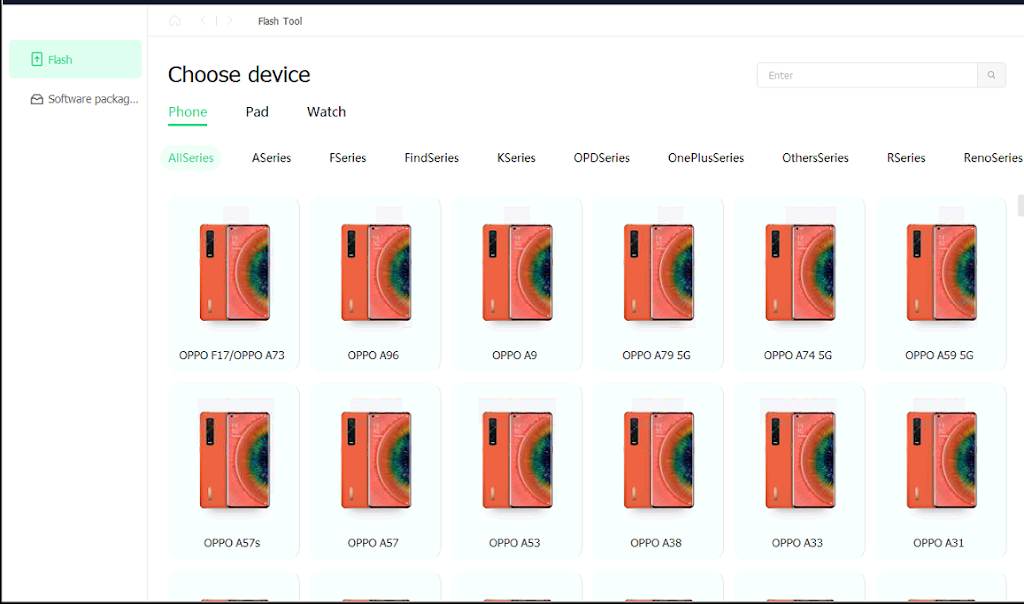
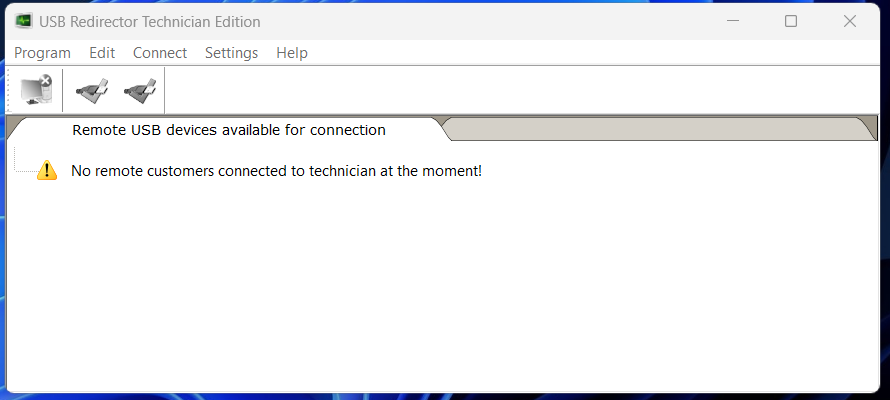

One thought on “New Rcsm Flash Tool | Realme MsmDownloadTool”