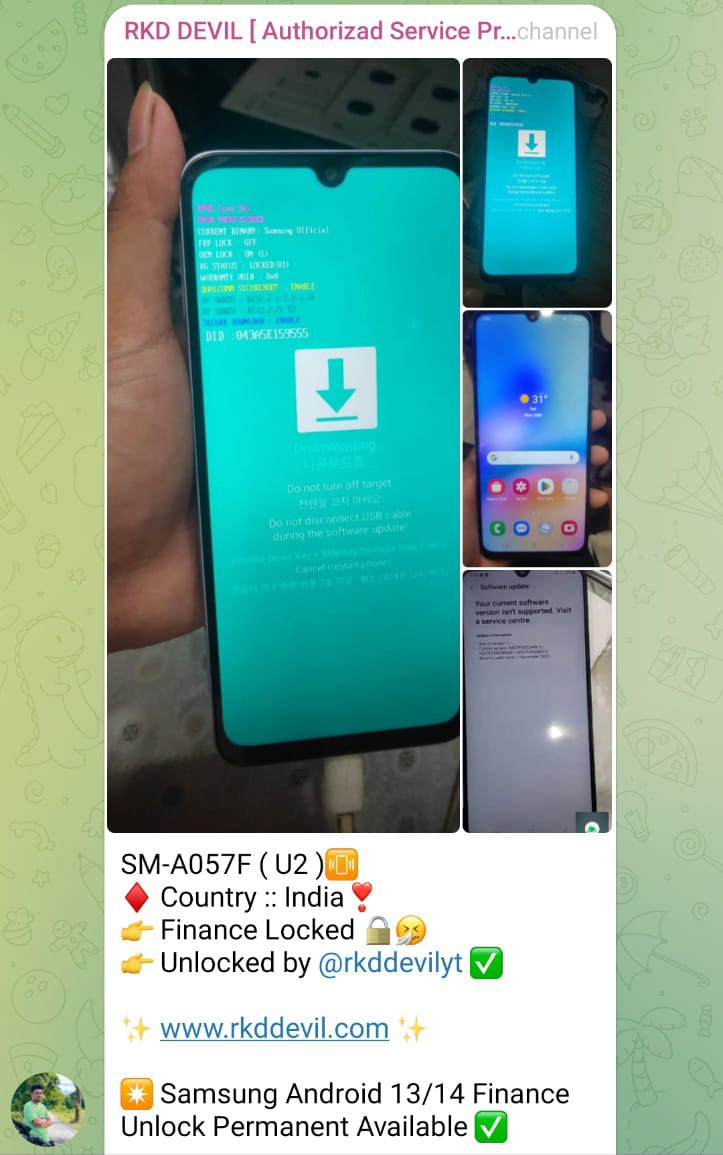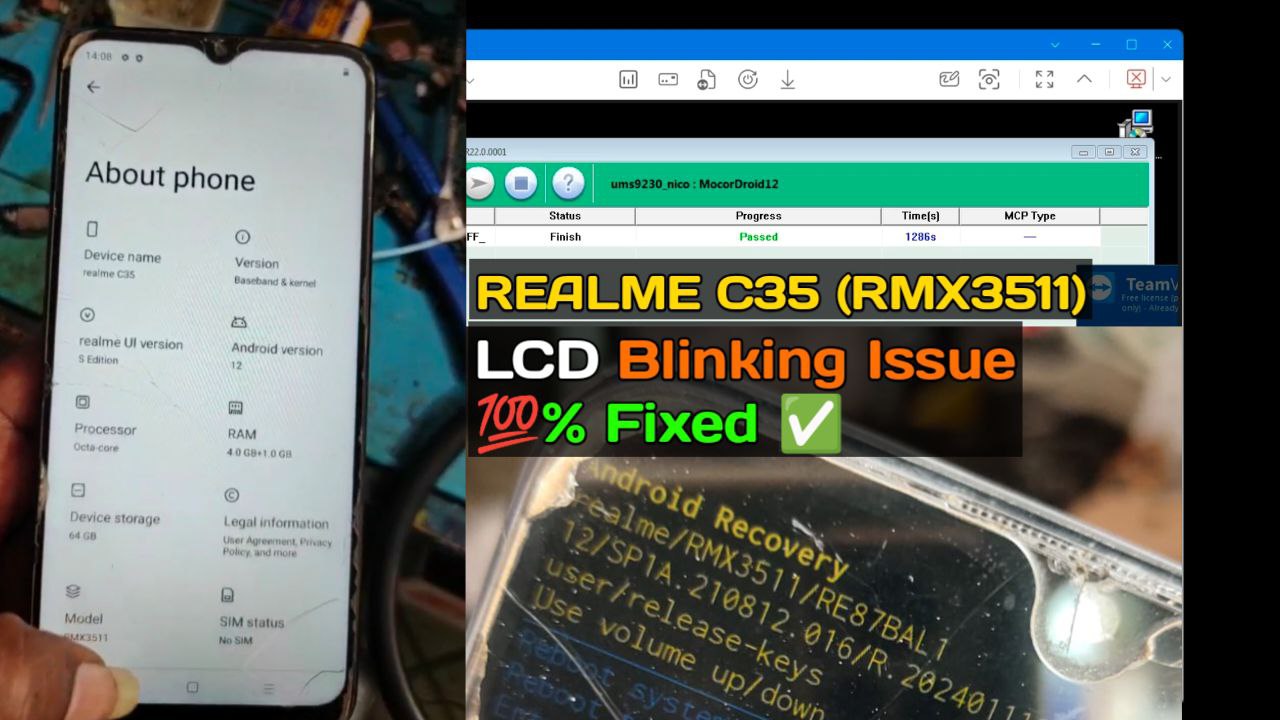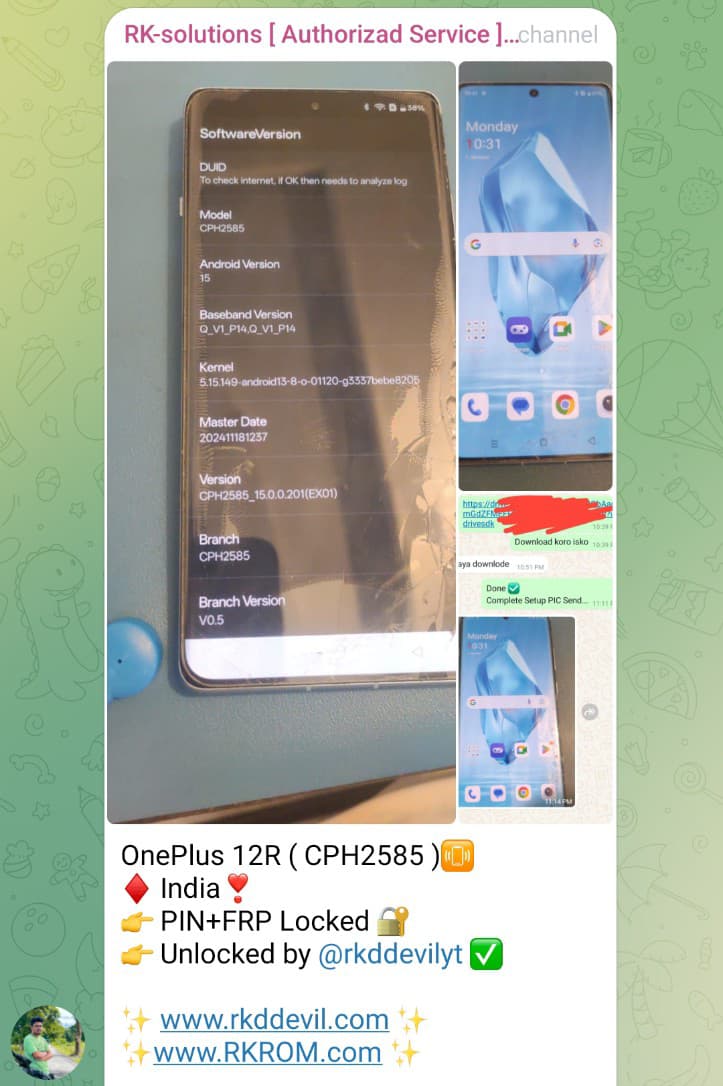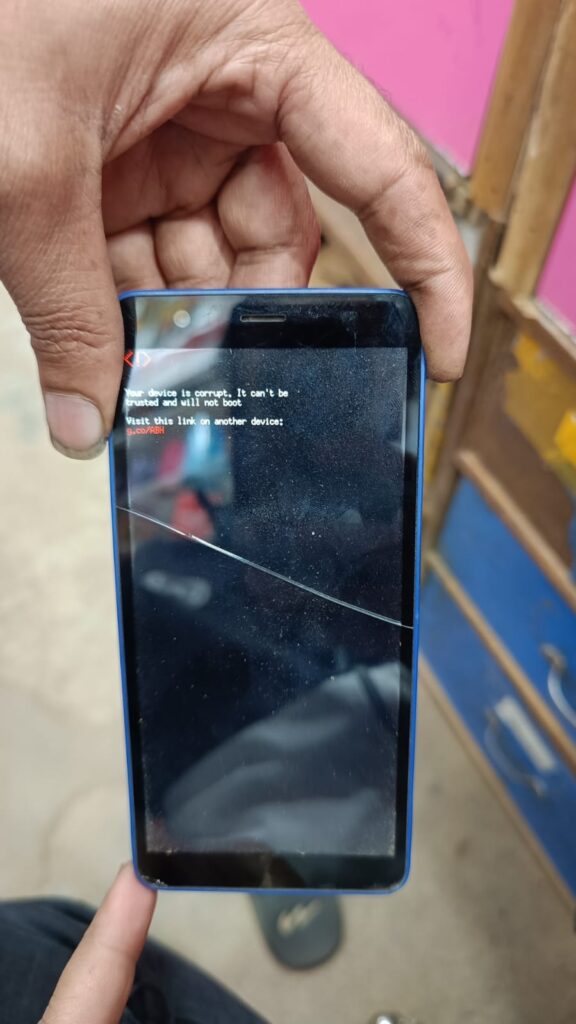
Jio Phone Next 4G LS1542QWN Flash file is tested many times for fix hang on logo and auto boot to recovery mode and corrupted device. Download flash file from link given below and i recommend to use UMT QCFIRE or QPST Flash Tool to flash this device.
Jio Phone Next LS1542QWN Firmware Download
Firmware is Paid Contact for File Password/Remote Service +91 7001105863
How to Flash Jio Phone Next 4G LS1542QWN:
Recommended tool to use for flash this device : QCfire, QPST Flash Tool
- Download and install Qualcomm driver in your computer. if in case Qualcomm drivers are already installed on the computer, skip the step.
- Download and extract Flash file
- Download, Install and run QPST Flash Tool
- Connect Phone in EDL Mode by shorting EDL points
- Add Port in QPST Tool
- Click on Load XML and select rawprogram_unsparse.xml from stock rom folder
- Click on Load Patch and select patch0.xml from stock rom folder
- Click on Download Button and wait for flash finish
- All Done.