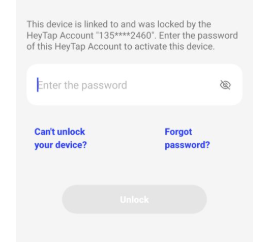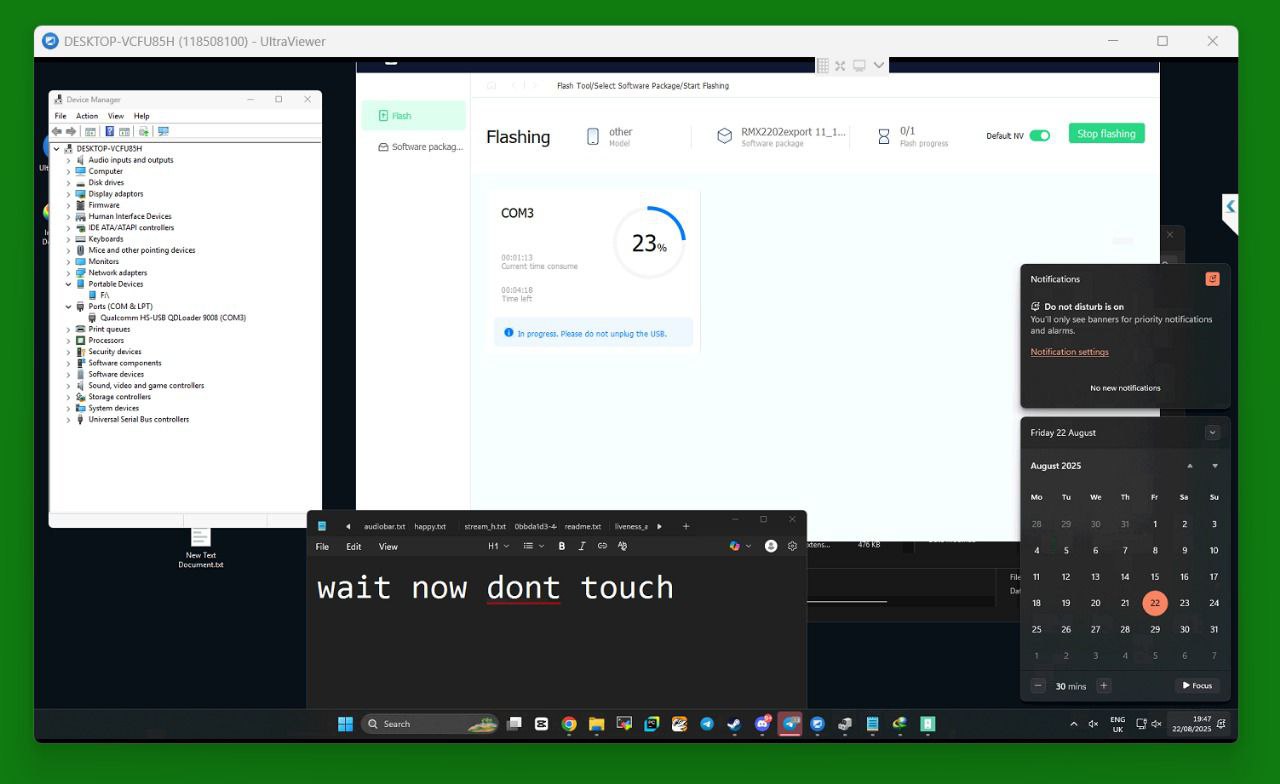“Find My Phone” is a particular function for Mainland China hardware version phones only. But with the trend of Economic Globalization, more and more people will purchase phones outside their country, so there may be a question that they may encounter some issue that is only for Mainland China users such as Find My Phone function. Please kindly remind users that we don’t commit that this function can work fine outside Mainland China. This article is mainly for users whose phone was locked by Find My Phone outside Mainland China. There maybe two kinds of prompts pop on the screen if the phone is locked by Find My Phone function.
Scene 1: Hi! I’m a lost phone, and I’m near and dear to my owner. If you could return me, that would make both of our days. Thanks in advance! Please contact to my owner at XXX (Preset phone number). Enter the Lock screen password to unlock. (Picture 1)
Scene 2: This device is linked to and was locked by the HeyTap Account ” XXX” (Previously used account). Enter the password of this HeyTap Account to activate this device. (Picture 2)
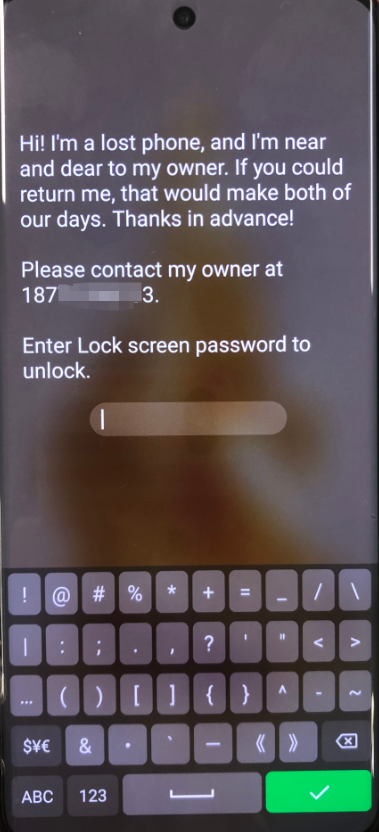
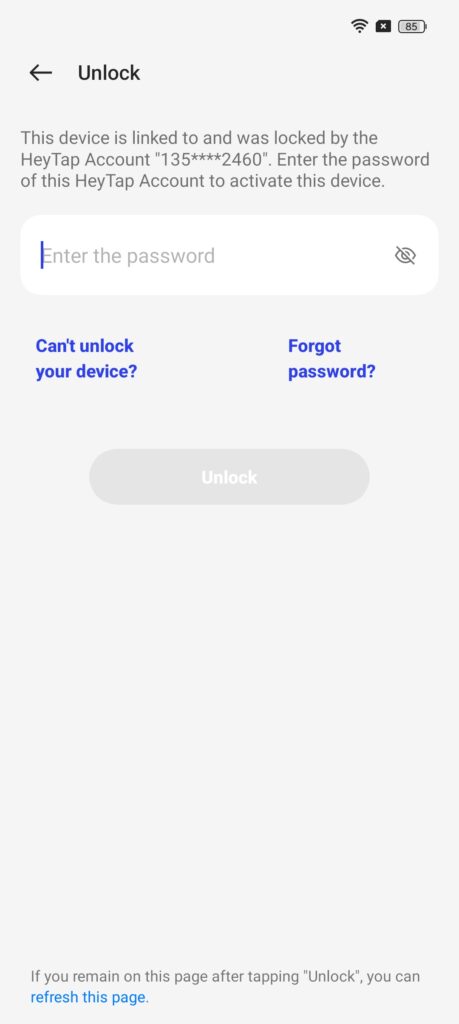
2. Reason analysis:
Users enable the Find My Phone & Lost device to trigger this prompt in Scene 1. For Scene 2, users enable the Find My Phone & Erase function to cause this prompt, or users enable the Find My Phone function and then root/ Flash the phone.
3. Operating method:
For Scene 1:
Step 1: Please guide the users to input the Screen lock password first.
Step 2: If they don’t remember the Screen lock password, but the user still remembers the password of his HeyTap account, guide the user to log in to the HeyTap official website ( https://cloud.heytap.com ) with their account (The account must be the one they use to enable Find My Phone function on the phone). Then they can use the Erase function and trigger the prompt of Picture 2 on the phone so that they can access the phone by entering the HeyTap account password.
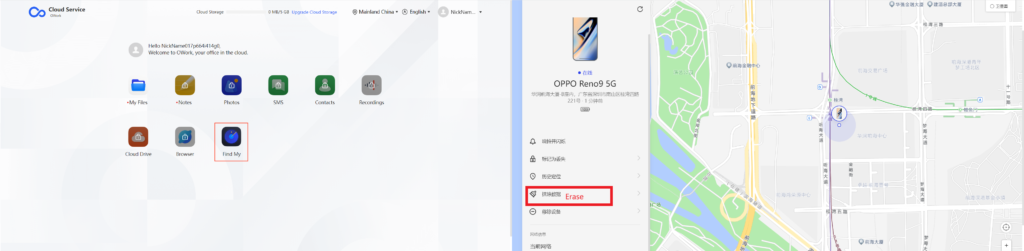
Step 3: If users forget the HeyTap account password, please guide the users to reset their password on the website first, then use the Erase function as per Step 2.
Step 4: If still nothing, please guide the customer to visit the service center with their purchase proof for further assistance.
For Scene 2:
Step 1: Check if there is an option called ” Activate Lock screen password “. If yes, please guide the user to enter the screen lock password to unlock the phone.
Step 2: If there isn’t an ” Activate Lock screen password ” option, please guide the user to enter the HeyTap account password to unlock the phone. If users forget the HeyTap account password, please click on ” Forget Password” on the screen or reset the password through the HeyTap official website to reset the password.
Step 3: If failing to reset the password, please apply for an account recovery. (It isn’t suitable for European regions or OnePlus accounts)
Step 4: If still nothing, please guide the customer to visit the service center with their purchase proof for further assistance.