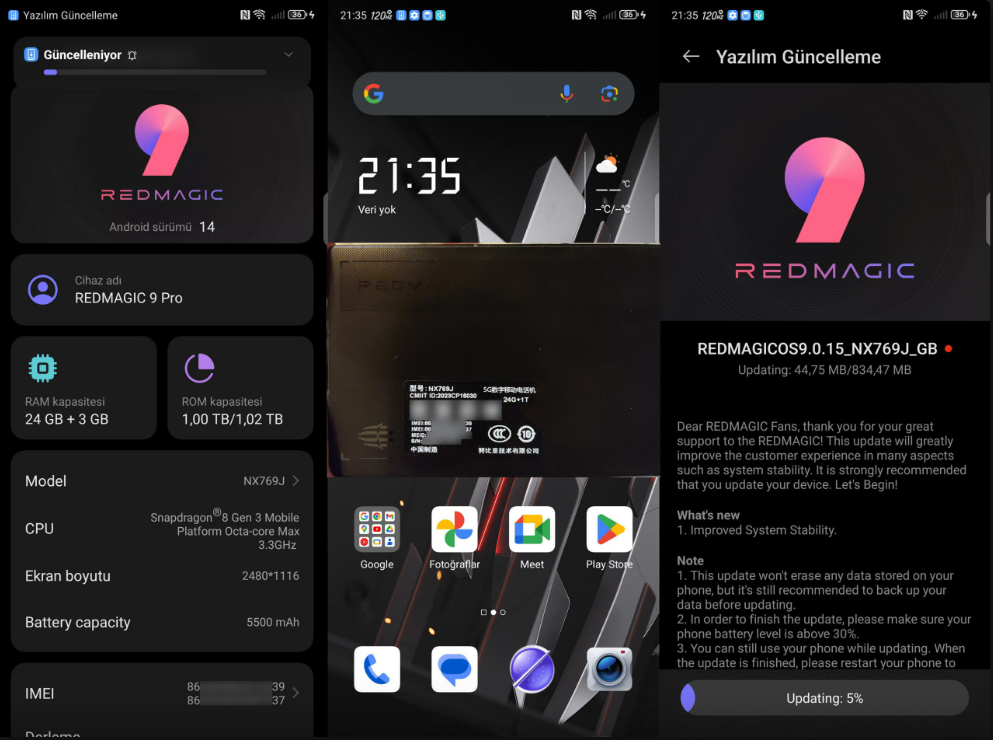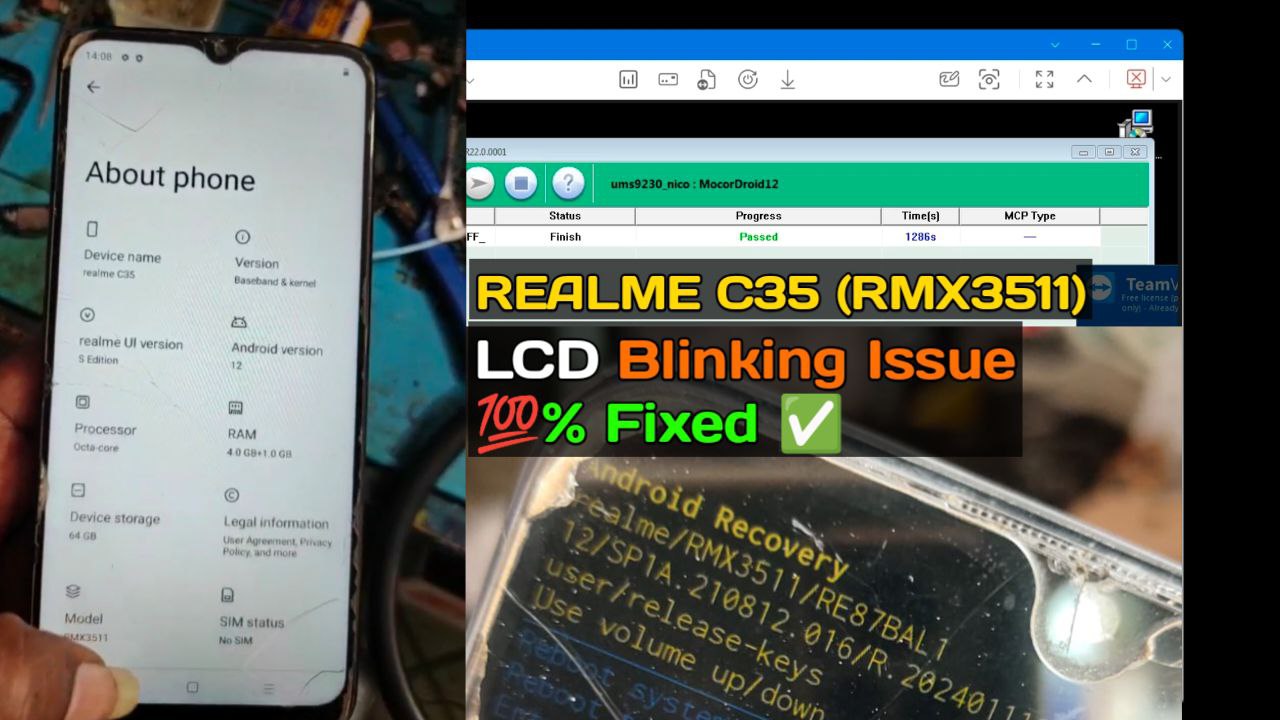Download Poco M6 Pro 5G (Sky) System has been Destroyed Error Fix File Download. This file can be used for fix hang on logo and bricked device, Mi Account Remove, FRP Remove, Demo Unlock. Always use latest version to flash Poco M6 Pro 5G. Read all flashing instructions before flashing the phone and you can Flash via Xiaomi Flash Tool (Auth Login Need) for Auth Login Contact WhatsApp +91 7001105863.

Download Poco M6 Pro 5G Firmware
Contact me for Remote Flash WhatsApp Number +91 7001105863
Xiaomi Redmi Note 12R / 12 5G / POCO M6 Pro 5G with codename is sky Firmware includes Global Firmware (Global ROM), China Firmware (China ROM), Stable MIUI and Beta MIUI. This is full list of Xiaomi Redmi Note 12R / 12 5G / POCO M6 Pro 5G. Xiaomi Redmi Note 12R / 12 5G / POCO M6 Pro 5G may called with other names like 23076RA4BC. China ROM, Firmware is for China region, there are only English, Chinese and No Google Services. Global ROM, Firmware is for Global region and almost can flash for China phone with unlocked bootloader. They have multilanguage and Google Services, china apps removed.
How to Flash Poco M6 Pro 5G (Sky)
- Download Firmware and Extract Desktop
- Run Xiaomi Flash Tool and Load Firmware
- Connect edl and Flash ( if you dont want backpanel Open you can do via Fastboot to Edl ) Auth Need for Fastboot to edl and EDL Flash
- after Auth Login Flashing Start now wait for Complete Flash. if Device have Software Problam After Flash Device will be fixed.
Contact WhatsApp for Auth Login +91 7001105863