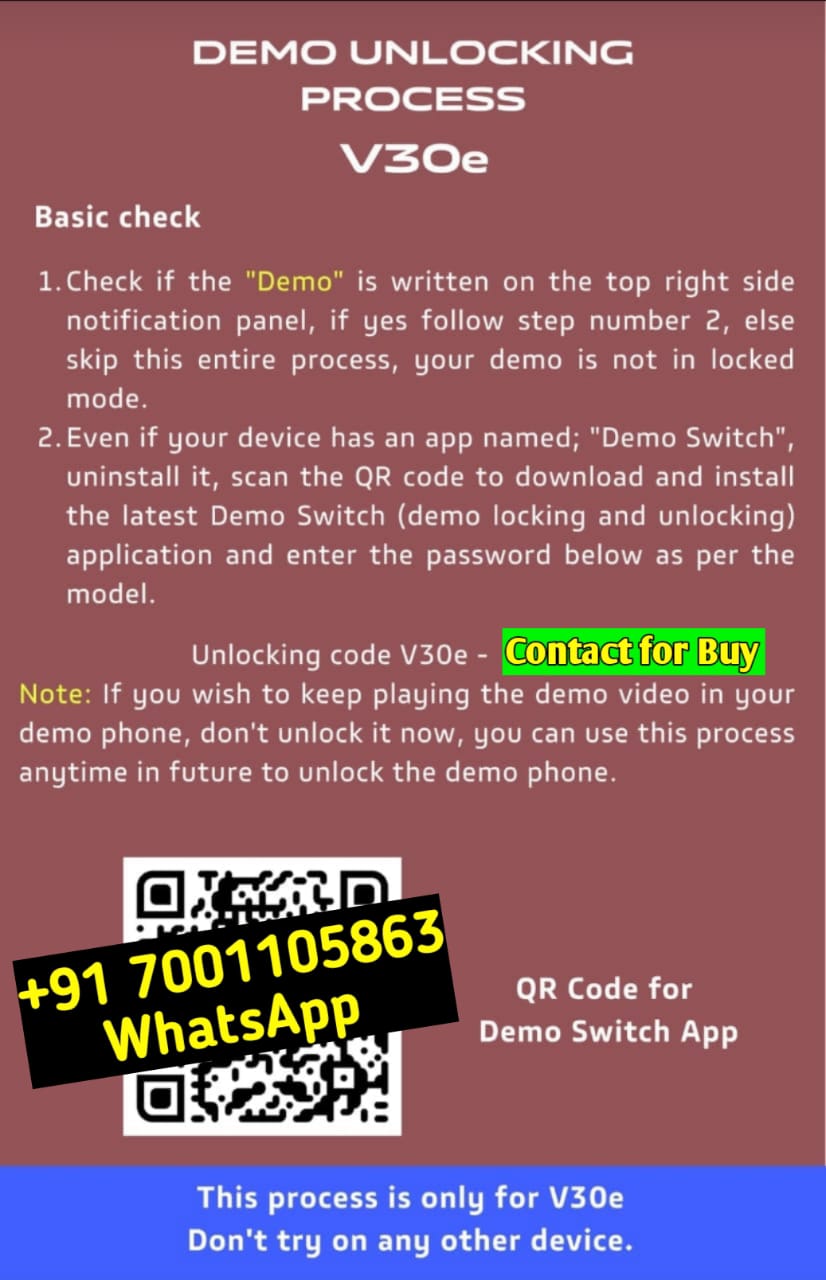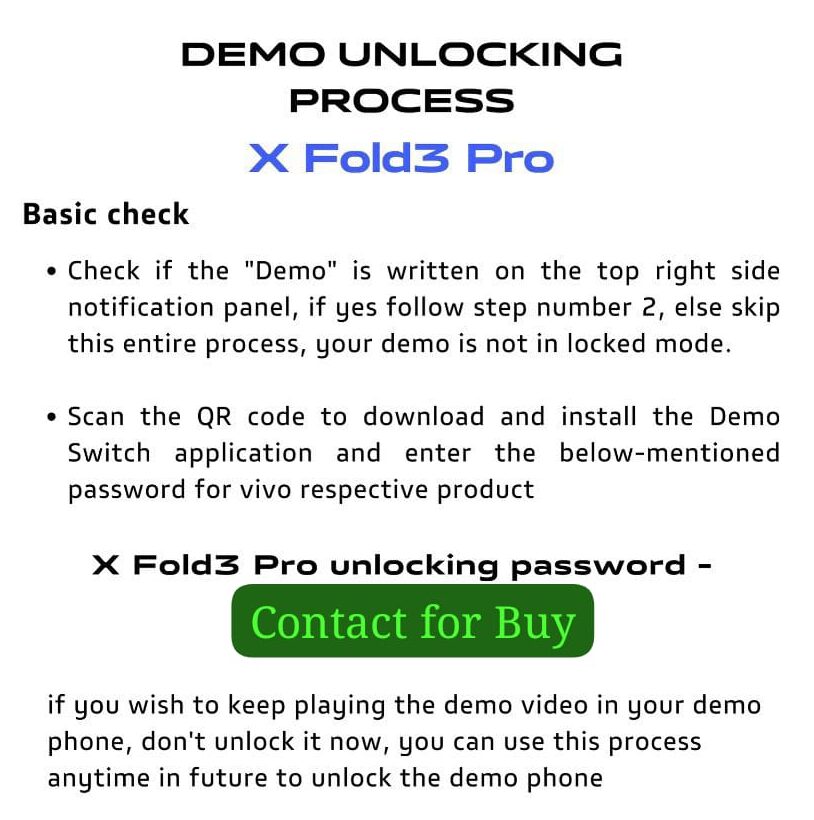Basic Check
- Check if the “DEMO” is Written on the top right side notification panel, if yes follow step number 2. else skip this entire process, your demo is not in locked mode.
- Even if your device has an app named; Demo Switch”, uninstall it, scan the QR Code to download and install the latest DEMO Switch (demo locking and unlocking) application and enter the password below as per the model.

Contact for Demo Unlock Code WhatsApp +91 7001105863
Note: if you wish to keep playing the demo video in your demo phone, don’t unlock it now, you can use this process anytime in future to unlock the demo phone.